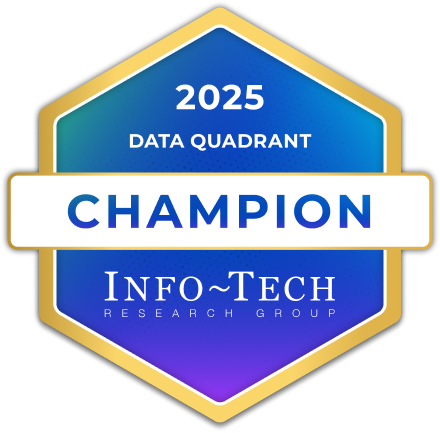What is Microsoft Forms?
Easily create surveys to collect customer feedback, measure employee satisfaction, and organize team events. Microsoft Forms is simple to use, works on any web browser, and comes with themes and question branching so you won't have to do a lot of work to get to a great survey. Quickly create quizzes to measure student knowledge, evaluate class progress, and focus on topics that need improvement. Microsoft Forms lets you assign points for automatic grading and give explanations for further instruction, so quizzing students is easier than ever. Find out what the class thinks of your trip idea, where the team wants to meet, or how presentation attendees feel.
Company Details
Need Assistance?
We're here to help you with understanding our reports and the data inside to help you make decisions.
Get AssistanceMicrosoft Forms Ratings
Real user data aggregated to summarize the product performance and customer experience.
Download the entire Product Scorecard
to access more information on Microsoft Forms.
Product scores listed below represent current data. This may be different from data contained in reports and awards, which express data as of their publication date.
87 Likeliness to Recommend
1
Since last award
97 Plan to Renew
88 Satisfaction of Cost Relative to Value
1
Since last award
Emotional Footprint Overview
Product scores listed below represent current data. This may be different from data contained in reports and awards, which express data as of their publication date.
+94 Net Emotional Footprint
The emotional sentiment held by end users of the software based on their experience with the vendor. Responses are captured on an eight-point scale.
How much do users love Microsoft Forms?
Pros
- Effective Service
- Acts with Integrity
- Trustworthy
- Saves Time
How to read the Emotional Footprint
The Net Emotional Footprint measures high-level user sentiment towards particular product offerings. It aggregates emotional response ratings for various dimensions of the vendor-client relationship and product effectiveness, creating a powerful indicator of overall user feeling toward the vendor and product.
While purchasing decisions shouldn't be based on emotion, it's valuable to know what kind of emotional response the vendor you're considering elicits from their users.
Footprint
Negative
Neutral
Positive
Feature Ratings
Security
Mobility
Drag and Drop Design
Field Configuration and Customization
Electronic Signatures
Workflow Automation
Data Analysis and Survey Function
State Transformation
APIs and Integration
Version Management
Vendor Capability Ratings
Ease of Implementation
Business Value Created
Usability and Intuitiveness
Ease of Data Integration
Quality of Features
Ease of IT Administration
Vendor Support
Ease of Customization
Availability and Quality of Training
Product Strategy and Rate of Improvement
Breadth of Features
Also Featured in...
Microsoft Forms Reviews

Aman K.
- Role: Information Technology
- Industry: Engineering
- Involvement: End User of Application
Submitted Nov 2022
Great Product.
Likeliness to Recommend
What differentiates Microsoft Forms from other similar products?
Any external third party may also take part. Also have the language support.
What is your favorite aspect of this product?
Making surveys is simple, which makes polling enjoyable. This form may be transmitted through link or QR code. Easily upload a collection of photos.
What do you dislike most about this product?
It is 100% web-based and requiring an internet connection to function. Capable of duplicating a form, but it won't have all the data. Only themes and colour adjustments are available with MS Forms.
What recommendations would you give to someone considering this product?
That the number of responses are less , so first check it and then go ahead for the use.
Pros
- Continually Improving Product
- Reliable
- Enables Productivity
- Trustworthy

Ikbal M.
- Role: Information Technology
- Industry: Energy
- Involvement: IT Development, Integration, and Administration
Submitted Oct 2022
Great end user tool for "simple" surveys!
Likeliness to Recommend
What differentiates Microsoft Forms from other similar products?
The intergration with the microsfot O365 suite, the ability to capture the data via Forms and using things like Power Automate to push this info and store in SharePoint or even straght into Power BI for dahsboard visualisation. It is a simple plug and play application with minimum or no tweaks needed and is a great "low code no code" type of application that empowers end users to create a survey for free! (well entrprise licence permitting).
What is your favorite aspect of this product?
The intergration with the microsfot O365 suite, I can quickly create a Forms Sruvey using MS Teams in a chat and get this visualised instantly. I love how the application is compatible with mobile and its now so easy for me to collate information from my end users who are on the move. Also I love the ability to drag and move questions or sections at ease.
What do you dislike most about this product?
the lack of creativity with regards to type of questions other than the standard (choice, rating etc) and these lack GUI features unlike other leading brands. The analysis of results is poor and often the option to download the xls extract is performed outside of the system
What recommendations would you give to someone considering this product?
This is the perfect tool for capturing SIMPLE data and therefore a simple survey. For more complex and apps like data capturing would be best with Power Apps. But the linking of this to other Microsoft tools was amazing, espcially a Pool Car booking request I created was easy for end user and I was able to use the Office tools to capture the approve the request, also used for room booking request. This is to be used for SIMPLE data collection
Pros
- Respectful
- Reliable
- Enables Productivity
- Efficient Service
Cons
- Charges for Enhancements
- Inhibits Innovation
- Slower Product Innovation

Ramon J.
- Role: Information Technology
- Industry: Technology
- Involvement: IT Leader or Manager
Submitted Oct 2022
easy to create use and share
Likeliness to Recommend
What differentiates Microsoft Forms from other similar products?
Microsoft has more user-friendly features, it's easy to use just drag and drop, plus it's continually evolving other options seem like they haven't been updated in years-
What is your favorite aspect of this product?
How easy it is to use, everything is done in design mode, it has a very intuitive interface and a toolbar with a very functional IDE, any user can use it without any problems.
What do you dislike most about this product?
there is no way to validate the fields so that they only allow specific characters.
What recommendations would you give to someone considering this product?
excellent tool to know what the users or clients think and keep us in continuous feedback, it facilitates obtaining precise information.
Pros
- Reliable
- Performance Enhancing
- Enables Productivity
- Unique Features