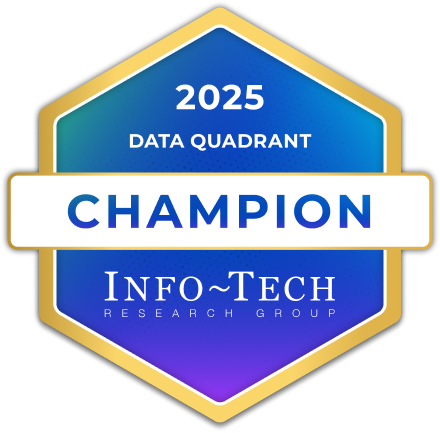What is Google Forms?
Create custom forms for surveys and questionnaires at no extra cost. Gather everything in a spreadsheet and analyze data right in Google Sheets.
Company Details
Need Assistance?
We're here to help you with understanding our reports and the data inside to help you make decisions.
Get AssistanceGoogle Forms Ratings
Real user data aggregated to summarize the product performance and customer experience.
Download the entire Product Scorecard
to access more information on Google Forms.
Product scores listed below represent current data. This may be different from data contained in reports and awards, which express data as of their publication date.
91 Likeliness to Recommend
98 Plan to Renew
1
Since last award
90 Satisfaction of Cost Relative to Value
Emotional Footprint Overview
Product scores listed below represent current data. This may be different from data contained in reports and awards, which express data as of their publication date.
+95 Net Emotional Footprint
The emotional sentiment held by end users of the software based on their experience with the vendor. Responses are captured on an eight-point scale.
How much do users love Google Forms?
Pros
- Fair
- Acts with Integrity
- Reliable
- Respectful
How to read the Emotional Footprint
The Net Emotional Footprint measures high-level user sentiment towards particular product offerings. It aggregates emotional response ratings for various dimensions of the vendor-client relationship and product effectiveness, creating a powerful indicator of overall user feeling toward the vendor and product.
While purchasing decisions shouldn't be based on emotion, it's valuable to know what kind of emotional response the vendor you're considering elicits from their users.
Footprint
Negative
Neutral
Positive
Feature Ratings
Collaboration
Questionnaire Design/Survey Builder
Mobile Support
Role and User Management
3rd-Party Integrations
Templates & Question Library
Data Analysis and Visualization
Branching and Logic
APIs and Integration
Customizable Branding
Multi-Channel Distribution
Vendor Capability Ratings
Ease of Implementation
Business Value Created
Usability and Intuitiveness
Ease of IT Administration
Availability and Quality of Training
Ease of Customization
Quality of Features
Ease of Data Integration
Vendor Support
Breadth of Features
Product Strategy and Rate of Improvement
Also Featured in...
Google Forms Reviews

Afreen K.
- Role: Information Technology
- Industry: Technology
- Involvement: Business Leader or Manager
Submitted Sep 2025
Google Forms: A gold standard for Market Survey
Likeliness to Recommend
What differentiates Google Forms from other similar products?
Google Forms keeps things straightforward. The drag-and-drop interface is highly intuitive. Anyone regardless of technical skill can create a functional and clean-looking form in minutes. With a single click, all form responses are automatically and instantly collected in a neatly organized Google Sheet. The main reason I use it for quick data collection. For a quick internal poll, an event sign-up or a survey where you just need to gather some basic data, Google Forms is the undisputed champion.
What is your favorite aspect of this product?
I can quickly set up a client feedback form or a quick poll for my team without getting bogged down in complex settings. In my line of work, speed and efficiency are everything and Google Forms delivers exactly that. It doesn't try to be a fancy-pants analytics platform and just nails the core job of data collection beautifully. The drag-and-drop functionality for adding questions and the live preview as you build are very smooth. I've been on teams where we've gone from a spontaneous idea to a live survey with a couple dozen questions in under an hour.
What do you dislike most about this product?
My biggest frustration with Google Forms is its lack of advanced logic and skip patterns. I can't create intricate paths that skip multiple sections or jump to different parts of the form based on a combination of answers. It forces me to either make the survey longer than it needs to be or ask a bunch of irrelevant questions, which just leads to respondent fatigue and sloppy data.
What recommendations would you give to someone considering this product?
For those just getting their feet wet with surveys, I always recommend Google Forms. It’s a great starting point, honestly. The best part is how easy and user-friendly it is. You don't need to be a data guru to create a professional-looking form. It’s perfect for getting quick feedback on an event, a product idea or even just gauging team morale. Basically, it lets you get the job done without any technical headaches. It’s an essential tool for anyone who needs to collect information quickly and efficiently without a steep learning curve.
Pros
- Helps Innovate
- Continually Improving Product
- Reliable
- Performance Enhancing

Anjali A.
- Role: Sales Marketing
- Industry: Consulting
- Involvement: Business Leader or Manager
Submitted Sep 2025
Best Tool for Survey & Feedbacks
Likeliness to Recommend
What differentiates Google Forms from other similar products?
First of all this tool is completely free for getting feedbacks & collecting surveys unlike other paid survey tools. Works perfectly with Google Sheets, Docs, Drive, and Gmail for easy data collection and analysis.. It offers real time collaboration and we can directly export responses to Google Sheets for better analysis. As it is cloud based tool it is easily accessible anywhere no installation required. There's no limit in the responses we can get unlimited responses. Also the interface is very simple and user-friendly, making it easy for anyone to create surveys, quizzes, or feedback forms without technical skills.
What is your favorite aspect of this product?
My favorite aspect of Google Forms is its seamless integration with Google Sheets, which makes analyzing responses quick and effortless. I also love how easy it is to create and customize forms. The real-time collaboration is a big plus too. I can work on a form with friends or colleagues at the same time without any hassle. It’s so simple and fast, whenever I need feedback or data collection. I use this tool without any difficulty.
What do you dislike most about this product?
I dislike most about Google Forms is its limited design and customization options. While it’s clean and simple, the themes and visuals can feel a bit basic, especially if you want a more compelling or branded look. I also wish there were more advanced question types and formatting options to make complex surveys easier to set up.
What recommendations would you give to someone considering this product?
I’d recommend giving Google Forms a try if you need a simple, free, and reliable way to collect information, run surveys, or create quizzes. It’s perfect for students, small teams, or anyone who wants quick results without complicated setup. Take advantage of its integration with Google Sheets for easy data analysis and don’t forget to explore the collaboration feature if you’re working with others. Just keep in mind that if you need highly advanced customization or design options you might want to supplement it with other tools otherwise this tool is good to go for daily quick use.
Pros
- Helps Innovate
- Continually Improving Product
- Reliable
- Performance Enhancing

FAITH F.
- Role: Operations
- Industry: Technology
- Involvement: End User of Application
Submitted Sep 2025
The Easiest Way to Gather Information
Likeliness to Recommend
What differentiates Google Forms from other similar products?
Google Forms' main differentiator is its simplicity and tight integration with the Google Workspace ecosystem. It's completely free to use, offers a fast and intuitive drag-and-drop interface, and automatically syncs all responses into a Google Sheet for easy analysis. This makes it an ideal tool for quick data collection, especially for users already familiar with Google's other products.
What is your favorite aspect of this product?
My favorite aspect of Google Forms is its absolute simplicity and seamless integration with Google Sheets. I love that I can create a form in minutes without any friction, and all the responses are automatically populated into a spreadsheet. It's the fastest and easiest way I've found to collect data and start analyzing it right away.
What do you dislike most about this product?
What I dislike most is the lack of advanced conditional logic and branching. For more complex surveys, it's a huge pain point to not be able to easily create dynamic paths for different respondents. I also wish the built-in data analysis was more powerful, so I didn't have to export everything to a spreadsheet for deeper insights.
What recommendations would you give to someone considering this product?
For anyone considering this product, I would highly recommend it for its ease of use and accessibility. If you need a quick and free way to create a form or a survey and collect data, it's the perfect tool. The way it seamlessly integrates with Google Sheets makes data collection and analysis so straightforward, saving you a ton of time and effort.
Pros
- Helps Innovate
- Performance Enhancing
- Effective Service
- Inspires Innovation