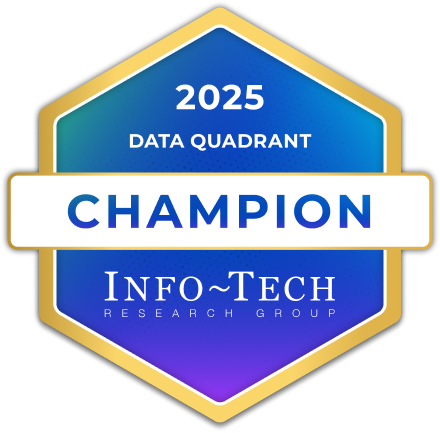What is Box?
Box gives you a single platform to accelerate your business processes and increase employee productivity, all while protecting your most valuable information. It’s called Cloud Content Management, and it's the ultimate business advantage.
Company Details
Need Assistance?
We're here to help you with understanding our reports and the data inside to help you make decisions.
Get AssistanceBox Ratings
Real user data aggregated to summarize the product performance and customer experience.
Download the entire Product Scorecard
to access more information on Box.
Product scores listed below represent current data. This may be different from data contained in reports and awards, which express data as of their publication date.
89 Likeliness to Recommend
95 Plan to Renew
88 Satisfaction of Cost Relative to Value
1
Since last award
Emotional Footprint Overview
Product scores listed below represent current data. This may be different from data contained in reports and awards, which express data as of their publication date.
+95 Net Emotional Footprint
The emotional sentiment held by end users of the software based on their experience with the vendor. Responses are captured on an eight-point scale.
How much do users love Box?
Pros
- Reliable
- Acts with Integrity
- Security Protects
- Trustworthy
How to read the Emotional Footprint
The Net Emotional Footprint measures high-level user sentiment towards particular product offerings. It aggregates emotional response ratings for various dimensions of the vendor-client relationship and product effectiveness, creating a powerful indicator of overall user feeling toward the vendor and product.
While purchasing decisions shouldn't be based on emotion, it's valuable to know what kind of emotional response the vendor you're considering elicits from their users.
Footprint
Negative
Neutral
Positive
Feature Ratings
Team Collaboration
Enterprise Grade Security Controls
Access Control and Rights Management
Electronic Signatures
Drag and Drop User Interface
Data Loss Prevention
3rd-Party Integrations
Real-Time Synchronization
Audit Trail
Large File Optimization
Mobility Support
Vendor Capability Ratings
Business Value Created
Ease of Implementation
Quality of Features
Ease of Data Integration
Breadth of Features
Ease of Customization
Usability and Intuitiveness
Ease of IT Administration
Availability and Quality of Training
Product Strategy and Rate of Improvement
Vendor Support
Box Reviews
Jilna S.
- Role: Operations
- Industry: Machinery
- Involvement: End User of Application
Submitted Apr 2023
Relatively cheap way of file sharing
Likeliness to Recommend
What differentiates Box from other similar products?
The interface is user-friendly and the option to access files from multiple devices is a huge plus. Control based file access and sharing are possible with Box
What is your favorite aspect of this product?
I liked the easy way of sorting files by date and by folder. It makes work very easy because we can just share a link to a file or folder and other members can access them.
What do you dislike most about this product?
We have voiced our concerns about performance, with most users citing poor upload and download speeds, particularly when working with large files.
What recommendations would you give to someone considering this product?
Box is superb for anyone anybody searching for a distributed storage management. It offers easy accessibility from any internet-connected device.
Pros
- Continually Improving Product
- Reliable
- Performance Enhancing
- Enables Productivity
Albunus M.
- Role: Information Technology
- Industry: Technology
- Involvement: End User of Application
Submitted Apr 2023
Secure, reliable and user friendly
Likeliness to Recommend
What differentiates Box from other similar products?
Box helps us protect our valuable information on our employees can have the access
What is your favorite aspect of this product?
With Box you can share large data via a single link
What do you dislike most about this product?
Nothing to dislike
What recommendations would you give to someone considering this product?
Go for it as it Is the best
Pros
- Helps Innovate
- Continually Improving Product
- Reliable
- Performance Enhancing
Priyanka I.
- Role: Finance
- Industry: Technology
- Involvement: End User of Application
Submitted Apr 2023
"Fantastic Cloud Content Synchronisation GURU "
Likeliness to Recommend
What differentiates Box from other similar products?
Cloud content synchronisation, large file sharing (UpTo 2tb)
What is your favorite aspect of this product?
Clean UI with adorable user-experince design
What do you dislike most about this product?
Nothing to complain since it meets all we expected during implementation
What recommendations would you give to someone considering this product?
I urge all prospective users out there to implement it
Pros
- Helps Innovate
- Continually Improving Product
- Efficient Service
- Effective Service