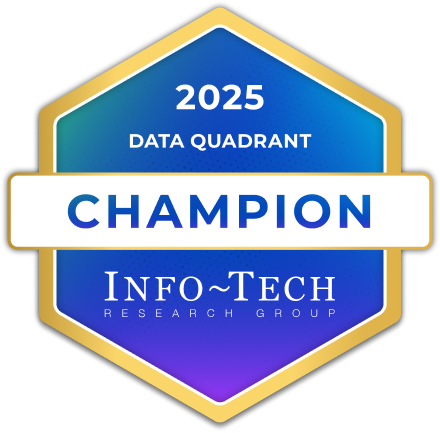What is DocuSign CLM?
DocuSign CLM (Contract Lifecycle Management) allows organizations to streamline the agreement lifecycle by transforming analog manual processes into a digital automated workflow. The end result is an accelerated pace of doing business, increased compliance, and more efficient employees.
Company Details
Need Assistance?
We're here to help you with understanding our reports and the data inside to help you make decisions.
Get AssistanceDocuSign CLM Ratings
Real user data aggregated to summarize the product performance and customer experience.
Download the entire Product Scorecard
to access more information on DocuSign CLM.
Product scores listed below represent current data. This may be different from data contained in reports and awards, which express data as of their publication date.
90 Likeliness to Recommend
1
Since last award
97 Plan to Renew
86 Satisfaction of Cost Relative to Value
Emotional Footprint Overview
Product scores listed below represent current data. This may be different from data contained in reports and awards, which express data as of their publication date.
+93 Net Emotional Footprint
The emotional sentiment held by end users of the software based on their experience with the vendor. Responses are captured on an eight-point scale.
How much do users love DocuSign CLM?
Pros
- Reliable
- Enables Productivity
- Trustworthy
- Helps Innovate
How to read the Emotional Footprint
The Net Emotional Footprint measures high-level user sentiment towards particular product offerings. It aggregates emotional response ratings for various dimensions of the vendor-client relationship and product effectiveness, creating a powerful indicator of overall user feeling toward the vendor and product.
While purchasing decisions shouldn't be based on emotion, it's valuable to know what kind of emotional response the vendor you're considering elicits from their users.
Footprint
Negative
Neutral
Positive
Feature Ratings
E-Signature
Contract Approval
Contract Authoring
OCR Support
Reporting Analytics
Integration
Clause Management
Redlining
Searchable Repository
Obligation Management
Workflow
Vendor Capability Ratings
Ease of Implementation
Quality of Features
Ease of Data Integration
Usability and Intuitiveness
Business Value Created
Ease of IT Administration
Breadth of Features
Vendor Support
Availability and Quality of Training
Ease of Customization
Product Strategy and Rate of Improvement
DocuSign CLM Reviews

Megan W.
- Role: C-Level
- Industry: Insurance
- Involvement: IT Development, Integration, and Administration
Submitted Feb 2021
Fantastic product! Quick and easy! Saves time!
Likeliness to Recommend
What differentiates DocuSign CLM from other similar products?
Very quick and easy. It jumps straight to the signature areas. It's simple for the customers to use.
What is your favorite aspect of this product?
Adopts the signature and initials so the customer can sign with a click
What do you dislike most about this product?
Nothing at all
What recommendations would you give to someone considering this product?
Highly recommend this product to save time and money
Pros
- Helps Innovate
- Continually Improving Product
- Reliable
- Performance Enhancing

Nicole S.
- Role: Student Academic
- Industry: Education
- Involvement: IT Development, Integration, and Administration
Submitted Feb 2021
Simplicity and Convenience to say the least!
Likeliness to Recommend
What differentiates DocuSign CLM from other similar products?
The way it can keep and maintain contract templates in Microsoft Word as well as the ability to produce real contracts using basic word features makes It incredibly unique and universal. It results in a small learning curve for its users and an almost immediate return on your investment. This makes it dominate in competition and comparison.
What is your favorite aspect of this product?
It has a dynamic workflow process that is simple to understand and allows its users the ability to view a pending documents location at all times.
What do you dislike most about this product?
It’s not Outlook user friendly
What recommendations would you give to someone considering this product?
Try it for yourself and see what benefits this product has to offer. No matter how often it is utilized, you’ll be grateful that you have it. Then you will realize just how much that you truly appreciate having it. It is thorough, fast and very convenient. A true asset to any business.
Pros
- Helps Innovate
- Continually Improving Product
- Reliable
- Performance Enhancing

Sara H.
- Role: C-Level
- Industry: Consulting
- Involvement: Business Leader or Manager
Submitted Feb 2021
Efficient and easy to use!
Likeliness to Recommend
What differentiates DocuSign CLM from other similar products?
In my experience, DocuSign creates a more private and seamless process in regards to document and contract processing.
What is your favorite aspect of this product?
My favorite aspect is being able to add signatures without an automatic date stamp.
What do you dislike most about this product?
It was a little hard to get used to, but that was because of my own challenges with changes in technology.
What recommendations would you give to someone considering this product?
Just do it! It's worth the money and peace of mind.
Pros
- Helps Innovate
- Continually Improving Product
- Reliable
- Performance Enhancing