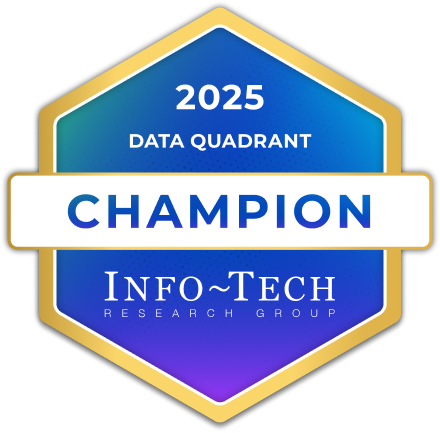What is Chorus by ZoomInfo?
Chorus was created to understand what influences conversation outcomes, and make it easy to learn from and influence the thousands of conversations your team has. Today, almost all of those conversations and the insights they contain are forgotten the second they end, except for the few notes captured in your CRM. We're changing that.
Company Details
Need Assistance?
We're here to help you with understanding our reports and the data inside to help you make decisions.
Get AssistanceChorus by ZoomInfo Ratings
Real user data aggregated to summarize the product performance and customer experience.
Download the entire Product Scorecard
to access more information on Chorus by ZoomInfo.
Product scores listed below represent current data. This may be different from data contained in reports and awards, which express data as of their publication date.
88 Likeliness to Recommend
98 Plan to Renew
1
Since last award
82 Satisfaction of Cost Relative to Value
1
Since last award
Emotional Footprint Overview
Product scores listed below represent current data. This may be different from data contained in reports and awards, which express data as of their publication date.
+85 Net Emotional Footprint
The emotional sentiment held by end users of the software based on their experience with the vendor. Responses are captured on an eight-point scale.
How much do users love Chorus by ZoomInfo?
Pros
- Respectful
- Fair
- Enables Productivity
- Trustworthy
How to read the Emotional Footprint
The Net Emotional Footprint measures high-level user sentiment towards particular product offerings. It aggregates emotional response ratings for various dimensions of the vendor-client relationship and product effectiveness, creating a powerful indicator of overall user feeling toward the vendor and product.
While purchasing decisions shouldn't be based on emotion, it's valuable to know what kind of emotional response the vendor you're considering elicits from their users.
Footprint
Negative
Neutral
Positive
Feature Ratings
Call Recording
Manager Annotation and Feedback
Artificial Intelligence Engine
Call Analytics
Role-Based Access
Application Integration
Audio Transcription
Mobile Support
Conversation Coaching
Dashboards and Reporting
Pipeline Visibility
Vendor Capability Ratings
Ease of Implementation
Business Value Created
Usability and Intuitiveness
Quality of Features
Ease of IT Administration
Availability and Quality of Training
Ease of Data Integration
Breadth of Features
Vendor Support
Product Strategy and Rate of Improvement
Ease of Customization
Also Featured in...
Chorus by ZoomInfo Reviews

Pedro O.
- Role: Information Technology
- Industry: Telecommunications
- Involvement: IT Leader or Manager
Submitted Sep 2023
Elevating Conversation and Powering Sales Success
Likeliness to Recommend
What differentiates Chorus by ZoomInfo from other similar products?
Chorus.ai's technology is highly accurate in transcribing and analyzing sales interactions. Its voice recognition engine and artificial intelligence algorithms capture and extract relevant information from customer calls, meetings, and emails. This allows sales teams to better understand customer needs, identify pain points, and seize opportunities.
What is your favorite aspect of this product?
One of the features I like the most about Chorus.ai is its ability to bring visibility and transparency to sales interactions. The ability to access detailed transcripts and analysis of calls and meetings allows me to better understand the behavior and needs of my clients. Also, the coaching role has helped me improve my sales skills and grow professionally.
What do you dislike most about this product?
Although Chorus.ai is a powerful and highly effective tool, I would like to see a more intuitive and user-friendly interface. Navigation can be a bit confusing at times, especially for first-time users. A more intuitive interface would make the tool easier to adopt and use for all team members.
What recommendations would you give to someone considering this product?
I would recommend Chorus.ai to any sales professional looking to improve their performance and maximize their success. The ability to capture and analyze customer conversations provides invaluable insight into customer needs and preferences, allowing strategies and messaging to be tailored to achieve better results.
Pros
- Helps Innovate
- Reliable
- Enables Productivity
- Effective Service
Hannah W.
- Role: Sales Marketing
- Industry: Technology
- Involvement: End User of Application
Submitted Feb 2022
Likeliness to Recommend
Pros
- Helps Innovate
- Continually Improving Product
- Reliable
- Performance Enhancing

Karen B.
- Role: Consultant
- Industry: Technology
- Involvement: IT Leader or Manager
Submitted Jun 2023
Chorus.ai is amazing!
Likeliness to Recommend
What differentiates Chorus by ZoomInfo from other similar products?
I can concentrate on providing the most helpful, constructive comments to help my team achieve by using Chorus to break down the numerous calls that my team makes into manageable chunks. I like looking over the transcripts to find specific words or phrases in meetings.
What is your favorite aspect of this product?
It is beneficial to have the ability to examine calls in the past to edit my post-call notes. It is also useful for figuring out the technical needs for particular circumstances or learning why a consumer likes or dislikes your product. I adore the ability to create Snippets, which let you concentrate on a certain section of the call and let people view what you need without them having to skip through the unneeded portions.
What do you dislike most about this product?
There is a rush to either get Chorus to join my zoom call because it doesn’t always join automatically or to take manual notes. Since transcription is not perfect and frequently assigns the wrong speaker to what is being said, I read everything as a wall of text and ignored the speaker.
What recommendations would you give to someone considering this product?
Chorus.ai has completely changed the game! Being a customer success manager has allowed me to focus on client interactions without pausing to take notes. My feedback capturing has greatly improved as a result! I can write brief client reviews and send them right to the product. The transcripts have been really helpful when I need to quickly review what the consumer said, inquired about, etc. I can’t image having to stop using Chorus.ai at this point and switch back to taking notes the old-fashioned way.
Pros
- Continually Improving Product
- Reliable
- Enables Productivity
- Efficient Service