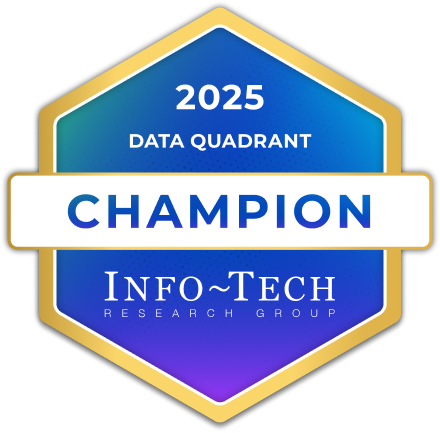What is Calendly?
Calendly is a hub for scheduling meetings professionally and efficiently, eliminating the hassle of back-and-forth emails so you can get back to work. Calendly is a powerful yet simple automated scheduling tool, takes the work out of connecting with others. Calendly uncomplicates scheduling by only offering times that work with your availability across all of your calendars.
Company Details
Need Assistance?
We're here to help you with understanding our reports and the data inside to help you make decisions.
Get AssistanceCalendly Ratings
Real user data aggregated to summarize the product performance and customer experience.
Download the entire Product Scorecard
to access more information on Calendly.
Product scores listed below represent current data. This may be different from data contained in reports and awards, which express data as of their publication date.
91 Likeliness to Recommend
97 Plan to Renew
1
Since last award
87 Satisfaction of Cost Relative to Value
Emotional Footprint Overview
Product scores listed below represent current data. This may be different from data contained in reports and awards, which express data as of their publication date.
+95 Net Emotional Footprint
The emotional sentiment held by end users of the software based on their experience with the vendor. Responses are captured on an eight-point scale.
How much do users love Calendly?
Pros
- Enables Productivity
- Reliable
- Performance Enhancing
- Trustworthy
How to read the Emotional Footprint
The Net Emotional Footprint measures high-level user sentiment towards particular product offerings. It aggregates emotional response ratings for various dimensions of the vendor-client relationship and product effectiveness, creating a powerful indicator of overall user feeling toward the vendor and product.
While purchasing decisions shouldn't be based on emotion, it's valuable to know what kind of emotional response the vendor you're considering elicits from their users.
Footprint
Negative
Neutral
Positive
Feature Ratings
Scheduling Link Creation
Real-Time Calendar View
Calendar Integration
Automated Notifications
Availability Preferences
3rd Party Integration
Mobile
Customizable Branding
Analytics and Reporting
Payment Processing
Vendor Capability Ratings
Ease of Implementation
Usability and Intuitiveness
Business Value Created
Breadth of Features
Quality of Features
Ease of Customization
Ease of Data Integration
Ease of IT Administration
Vendor Support
Product Strategy and Rate of Improvement
Availability and Quality of Training
Calendly Reviews

Kenneth M.
- Role: C-Level
- Industry: Entertainment
- Involvement: Business Leader or Manager
Submitted Aug 2025
Streamlined scheduling with room to grow
Likeliness to Recommend
What differentiates Calendly from other similar products?
Calendly stands out in the crowded scheduling software market with its seamless integrations and intuitive interface that simplifies booking for bth individuals and teams.
What is your favorite aspect of this product?
My favorite aspect is the automated workflows, which save time by sending reminders and follow-ups effortlessly.
What do you dislike most about this product?
The limited customization options for branding the scheduling page can feel like a restriction for the businesses aiming for a polished, on-brand look.
What recommendations would you give to someone considering this product?
For those considering Calendly, I recommend it for its ease and reliability, but explore the premium plans for advanced features like team scheduling, and consider if the branding limitations align with your needs.
Pros
- Helps Innovate
- Continually Improving Product
- Reliable
- Performance Enhancing

Hadas S.
- Role: Sales Marketing
- Industry: Banking
- Involvement: End User of Application
Submitted Aug 2025
Calendly addresses all meeting scenarios.
Likeliness to Recommend
What differentiates Calendly from other similar products?
Unlike other appointment scheduling software, Calendly's use-case goes beyond basic appointment scheduling. It is embedded in critical workflows across different departments in my company . It is used in the marketing department for powering automations, in the sales department for seamless sales call scheduling , in the Human resource department for onboarding new hires and scheduling interviews . It is also used within the IT department of my company too.
What is your favorite aspect of this product?
I love the instant notifications that Calendly sends my team , whenever someone schedules appointments with us . Either directly through the appointment link or through our marketing workflows. This helps to keep everyone abreast with all scheduled appointments, making it unlikely for meetings to be missed. Also, when we are unable to make a scheduled appointment, we can simply cancel or reschedule without the need to send a direct message.
What do you dislike most about this product?
Personally, I do not remember having any bad experience with Calendly. I can basically say that my department is yet to even take full advantage of the potentials of this software.
What recommendations would you give to someone considering this product?
I am of the opinion that all modern businesses , especially those with a customer facing team or department should consider Calendly.
Pros
- Reliable
- Performance Enhancing
- Enables Productivity
- Unique Features

Alenoghena E.
- Role: Industry Specific Role
- Industry: Healthcare
- Involvement: End User of Application
Submitted Jul 2025
Simple and professional tool that saves time
Likeliness to Recommend
What differentiates Calendly from other similar products?
Calendly is easy to use. It has top nuch integration, flexible and it gives team room to function
What is your favorite aspect of this product?
The simplicity in automation makes very easy to change meeting, send reminds without confusion and at different times zones
What do you dislike most about this product?
It does not give lot of room for personal customization hence limiting those who want to add logo and colurs of their personal business
What recommendations would you give to someone considering this product?
Calendly is an excellent appointment setting tool. You start with the free version and upscale when needed.
Pros
- Helps Innovate
- Continually Improving Product
- Reliable
- Performance Enhancing
Cons
- Leverages Incumbent Status