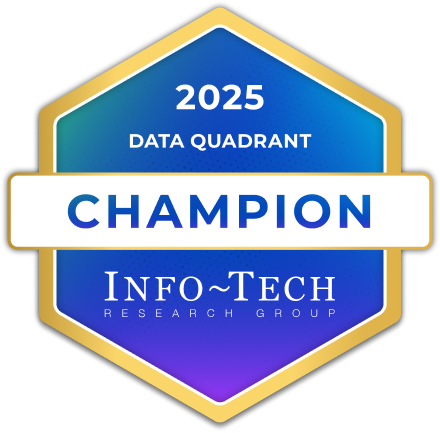What is TeamViewer Remote?
Tech defects, system errors, and software queries result in costly downtime, but even if IT issues are unavoidable, slow response times are not. With TeamViewer Remote, you can securely connect to your IT systems from any location to provide seamless support in an instant.
Company Details
Need Assistance?
We're here to help you with understanding our reports and the data inside to help you make decisions.
Get AssistanceTeamViewer Remote Ratings
Real user data aggregated to summarize the product performance and customer experience.
Download the entire Product Scorecard
to access more information on TeamViewer Remote.
Product scores listed below represent current data. This may be different from data contained in reports and awards, which express data as of their publication date.
89 Likeliness to Recommend
93 Plan to Renew
87 Satisfaction of Cost Relative to Value
Emotional Footprint Overview
Product scores listed below represent current data. This may be different from data contained in reports and awards, which express data as of their publication date.
+91 Net Emotional Footprint
The emotional sentiment held by end users of the software based on their experience with the vendor. Responses are captured on an eight-point scale.
How much do users love TeamViewer Remote?
Pros
- Respectful
- Acts with Integrity
- Transparent
- Friendly Negotiation
How to read the Emotional Footprint
The Net Emotional Footprint measures high-level user sentiment towards particular product offerings. It aggregates emotional response ratings for various dimensions of the vendor-client relationship and product effectiveness, creating a powerful indicator of overall user feeling toward the vendor and product.
While purchasing decisions shouldn't be based on emotion, it's valuable to know what kind of emotional response the vendor you're considering elicits from their users.
Footprint
Negative
Neutral
Positive
Feature Ratings
File Transfer
Screen Share
Audio Conferencing VoIP
Audio Conferencing Call in Bridge
Keyboard Mouse Control
Video Conferencing
Virtual Whiteboard
Application Share
Audio Controls
Instant Messaging
Facilitator Functions
Vendor Capability Ratings
Ease of Implementation
Ease of IT Administration
Quality of Features
Usability and Intuitiveness
Business Value Created
Ease of Data Integration
Breadth of Features
Vendor Support
Availability and Quality of Training
Product Strategy and Rate of Improvement
Ease of Customization
Also Featured in...
Remote Monitoring and Management
Translation missing: en.product_page.ratings.score 8.9
View TeamViewer Remote in this category (opens in a new tab)
Remote Support
Translation missing: en.product_page.ratings.score 8.9
View TeamViewer Remote in this category (opens in a new tab)
Enterprise Mobile Management
Translation missing: en.product_page.ratings.score 8.1
View TeamViewer Remote in this category (opens in a new tab)
TeamViewer Remote Screenshots
TeamViewer Remote Videos
See what's New in TeamViewer Remote
Digital Transformation in F1: Inside the Mercedes-AMG PETRONAS Factory
image (18)

TeamViewer Remote Reviews
Jesse R.
- Role: Information Technology
- Industry: Communications
- Involvement: IT Leader or Manager
Submitted Feb 2022
Phenomenonal product! Must buy user friendly.
Likeliness to Recommend
What differentiates TeamViewer Remote from other similar products?
It’s features and dashboard is super easy to use and user friendly setup.
What is your favorite aspect of this product?
The ease of remoting into a computer from one of our users on our company account and being able to access the computer shortcuts via the user dashboard.
What do you dislike most about this product?
Not much to dislike really! I can’t complain
What recommendations would you give to someone considering this product?
If you want a super user friendly experience get TeamViewer! We’ve used other programs in the past and so much harder to use.
Pros
- Helps Innovate
- Continually Improving Product
- Enables Productivity
- Unique Features

Victoria J.
- Role: Information Technology
- Industry: Other
- Involvement: End User of Application
Submitted Mar 2022
TeamViewer Meeting is an amazing meeting tool
Likeliness to Recommend
What differentiates TeamViewer Remote from other similar products?
By introducing the Meetings add-on to its collection, TeamViewer has developed a fantastic addition to its holdings that works flawlessly. It isn't the most common meeting software, but it does have the capability to really be. The number of features and add-ons is fantastic, and it includes everything one could possibly want for a high-quality meeting or conference.
What is your favorite aspect of this product?
We really like it since it has a wide range of services including chat, calls, or web conferencing and meeting, and they accomplish your conversation goals quite well. It has played a critical role in our business, unlike many software's that offer similar features but this seems to be a -stop-shop.
What do you dislike most about this product?
There are few elements that might be improved and enhanced, such as connecting time - it's an issue that requires a lot of time and can be bothersome occasionally. The other issue is file transmission, which is handled considerably better by the older TeamViewer.
What recommendations would you give to someone considering this product?
Generally, TeamViewer is just an excellent meeting software that helps users to coordinate and supervise small to large groups of participants simultaneously. It's a really solid and high-quality tool with several settings that everyone should try.
Pros
- Continually Improving Product
- Reliable
- Efficient Service
- Inspires Innovation

Warren R.
- Role: Operations
- Industry: Telecommunications
- Involvement: End User of Application
Submitted Feb 2022
TeamViewer Is The Perfect Remote Desktop Software
Likeliness to Recommend
What differentiates TeamViewer Remote from other similar products?
TeamViewer has a mobile App and can be access from any device
What is your favorite aspect of this product?
I like that TeamViewer Meeting is not limited to it's user-friendly UI, video conferencing, remote desktop while conference, VoIP calls and Instant Messaging features but also it's simple yet secured platform for discussing business. Super friendly support and most of all you could share files and documents while conference call.
What do you dislike most about this product?
There is nothing about TeamViewer that i dislike at the moment it is a great software that can be used for business or personal
What recommendations would you give to someone considering this product?
I highly recommend this software as it gives you full access to your remote PC and you are able to use the software from any device wether PC, Laptop, Tablet or Mobile
Pros
- Helps Innovate
- Continually Improving Product
- Reliable
- Performance Enhancing