
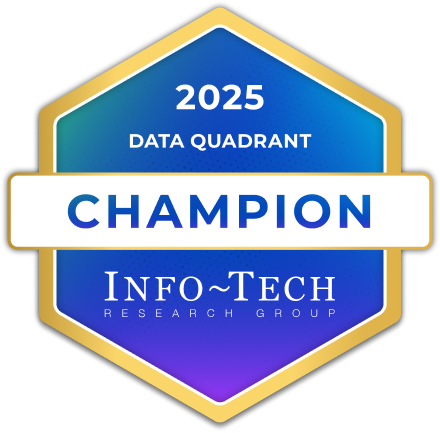
What is Microsoft Azure Backup?
Protect your data with a cloud-based backup as a service Keep your data in Azure and on-premises safe. Backup supports VMware and Hyper-V virtual machines running on Linux and Windows, as well as physical Windows Servers.
Company Details
Need Assistance?
We're here to help you with understanding our reports and the data inside to help you make decisions.
Get AssistanceMicrosoft Azure Backup Ratings
Real user data aggregated to summarize the product performance and customer experience.
Download the entire Product Scorecard
to access more information on Microsoft Azure Backup.
Product scores listed below represent current data. This may be different from data contained in reports and awards, which express data as of their publication date.
89 Likeliness to Recommend
98 Plan to Renew
87 Satisfaction of Cost Relative to Value
Emotional Footprint Overview
Product scores listed below represent current data. This may be different from data contained in reports and awards, which express data as of their publication date.
+94 Net Emotional Footprint
The emotional sentiment held by end users of the software based on their experience with the vendor. Responses are captured on an eight-point scale.
How much do users love Microsoft Azure Backup?
Pros
- Enables Productivity
- Trustworthy
- Saves Time
- Helps Innovate
How to read the Emotional Footprint
The Net Emotional Footprint measures high-level user sentiment towards particular product offerings. It aggregates emotional response ratings for various dimensions of the vendor-client relationship and product effectiveness, creating a powerful indicator of overall user feeling toward the vendor and product.
While purchasing decisions shouldn't be based on emotion, it's valuable to know what kind of emotional response the vendor you're considering elicits from their users.
Footprint
Negative
Neutral
Positive
Feature Ratings
Integration with Security Software
Backup of Cloud Based Data
Data Deduplication
Backup Monitoring and Reporting
Integration With Storage Arrays
Application-Aware Processing
File Explorer Granular Restore
Physical and Virtual Machines Protection
Vendor Capability Ratings
Ease of IT Administration
Ease of Implementation
Business Value Created
Vendor Support
Breadth of Features
Ease of Data Integration
Quality of Features
Product Strategy and Rate of Improvement
Usability and Intuitiveness
Ease of Customization
Availability and Quality of Training
Microsoft Azure Backup Reviews

Alaa B.
- Role: Information Technology
- Industry: Technology
- Involvement: IT Development, Integration, and Administration
Submitted Nov 2023
Reliable and Efficient Backup Solution
Likeliness to Recommend
What differentiates Microsoft Azure Backup from other similar products?
Seamless Integration: Azure Backup is tightly integrated with the Microsoft Azure ecosystem, allowing for easy integration and management of backups within a comprehensive cloud environment. This integration provides a smooth experience for users already utilizing Azure services.
What is your favorite aspect of this product?
Centralized Management: Azure Backup offers centralized management and monitoring through the Azure portal
What do you dislike most about this product?
Limited Granularity of Restores
What recommendations would you give to someone considering this product?
for sure totally recommend Azure backup for Azure end users , & organizations Azure Backup offers scalability to meet the growing backup needs of organizations. It supports a wide range of data source
Pros
- Continually Improving Product
- Reliable
- Performance Enhancing
- Trustworthy

Heena O.
- Role: Information Technology
- Industry: Other
- Involvement: IT Development, Integration, and Administration
Submitted Nov 2023
Microsoft Azure is scalable
Likeliness to Recommend
What differentiates Microsoft Azure Backup from other similar products?
Azure site recovery is a comprehensive service whose capabilities extend beyond restoring simple data to replicating applications on the cloud.
What is your favorite aspect of this product?
Data storage and management Great choice for hybrid cloud
What do you dislike most about this product?
Speed issues for some regions Expertise requirements
What recommendations would you give to someone considering this product?
Azure is a fantastic cloud platform that offers a wide range of services to businesses
Pros
- Reliable
- Performance Enhancing
- Enables Productivity
- Trustworthy
Temitope P.
- Role: Information Technology
- Industry: Telecommunications
- Involvement: IT Development, Integration, and Administration
Submitted Nov 2023
When it comes to backup, just say Azure!
Likeliness to Recommend
What differentiates Microsoft Azure Backup from other similar products?
Its quite simple to setup with a very good reporting interface.
What is your favorite aspect of this product?
Quick VM restoration.
What do you dislike most about this product?
In ability to view backup report larger than 3month except you go into log analytics.
What recommendations would you give to someone considering this product?
My recommendation would be go for it and be assured your infrastructure is safe and secure.
Pros
- Helps Innovate
- Continually Improving Product
- Reliable
- Performance Enhancing





