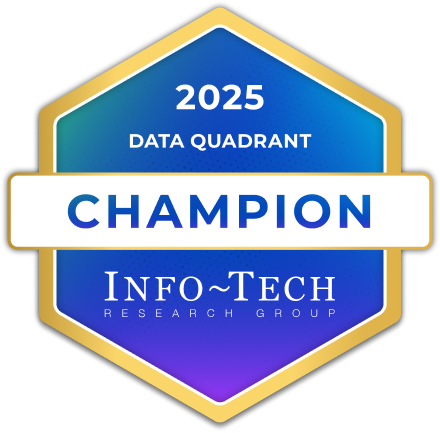What is Canva Enterprise?
Create on-brand marketing and internal content with our customizable and integrated design tool. Canva for Enterprise is ideal for growing teams who need all the productivity and smart design features of Canva Pro with advanced controls to collaborate and publish on-brand designs at scale.
Company Details
Need Assistance?
We're here to help you with understanding our reports and the data inside to help you make decisions.
Get AssistanceCanva Enterprise Ratings
Real user data aggregated to summarize the product performance and customer experience.
Download the entire Product Scorecard
to access more information on Canva Enterprise.
Product scores listed below represent current data. This may be different from data contained in reports and awards, which express data as of their publication date.
91 Likeliness to Recommend
98 Plan to Renew
85 Satisfaction of Cost Relative to Value
Emotional Footprint Overview
Product scores listed below represent current data. This may be different from data contained in reports and awards, which express data as of their publication date.
+95 Net Emotional Footprint
The emotional sentiment held by end users of the software based on their experience with the vendor. Responses are captured on an eight-point scale.
How much do users love Canva Enterprise?
Pros
- Reliable
- Performance Enhancing
- Acts with Integrity
- Helps Innovate
How to read the Emotional Footprint
The Net Emotional Footprint measures high-level user sentiment towards particular product offerings. It aggregates emotional response ratings for various dimensions of the vendor-client relationship and product effectiveness, creating a powerful indicator of overall user feeling toward the vendor and product.
While purchasing decisions shouldn't be based on emotion, it's valuable to know what kind of emotional response the vendor you're considering elicits from their users.
Footprint
Negative
Neutral
Positive
Feature Ratings
Templates
Drag and Drop Design
Layout Editing
Graphics Editing
Text Editing
Collaboration
Social Media Integration
Data Visualization
Asset Hub
Vendor Capability Ratings
Ease of Implementation
Business Value Created
Quality of Features
Usability and Intuitiveness
Breadth of Features
Ease of Customization
Product Strategy and Rate of Improvement
Ease of IT Administration
Ease of Data Integration
Availability and Quality of Training
Vendor Support
Also Featured in...
Canva Enterprise Reviews
Priyank S.
- Role: Information Technology
- Industry: Technology
- Involvement: End User of Application
Submitted Sep 2022
One Stop Solution for any Designs
Likeliness to Recommend
What differentiates Canva Enterprise from other similar products?
The benefit of Canva which we truly like is that our remotely working teams, dedicated designers etc can download projects to utilize those creatives for marketing Purposes. Also a ton of formats and components like emojis, buttons etc are accessible convenient inside Canva and need not be replicated from somewhere else.
What is your favorite aspect of this product?
Using Canva has allowed us to make our Digital identity as a community. Canva permitted us to take individuals who had no understanding of plan or illustrations, to train them in a couple of days and this permitted us to deliver a several visual items rapidly.
What do you dislike most about this product?
The unrivaled that I despise in Canva is the set number of layouts in each part. A large portion of the average formats are even paid versions. So assuming that you have adequate imagination, you can without much of a stretch make show-stopper things utilizing Canva. Otherwise, the choices to browse are restricted.
What recommendations would you give to someone considering this product?
Canva is the answer for those who need to create professional Designs and documents but don't have time or cash to recruit an expert or learn designing software.
Pros
- Helps Innovate
- Performance Enhancing
- Enables Productivity
- Trustworthy
Cory A.
- Role: Sales Marketing
- Industry: Gaming and Hospitality
- Involvement: End User of Application
Submitted Aug 2022
A Game Changer!!
Likeliness to Recommend
What differentiates Canva Enterprise from other similar products?
Canva is a game-changer for me. My position involves managing social media accounts for a number of businesses. Canva is my most significant tool for content creation. With basic design knowledge, I can now develop professional-looking assets. I would be lost without.
What is your favorite aspect of this product?
Its ease of use. Drop and drag technology is so easy. Custom templates are huge time savers. Being able to resize an asset with the click of the mouse is excellent.
What do you dislike most about this product?
Nothing I would be lost without it.
What recommendations would you give to someone considering this product?
It's a must for anyone handling social media. It's the must-have content creation tool.
Pros
- Helps Innovate
- Continually Improving Product
- Reliable
- Performance Enhancing

Leah D.
- Role: C-Level
- Industry: Education
- Involvement: End User of Application
Submitted Aug 2022
Canva is an amazing, one-of-a-kind product
Likeliness to Recommend
What differentiates Canva Enterprise from other similar products?
Canva allows easy standardisation of corporate presentations and marketing materials, providing a cohesive look and feel. For people without a design or graphics background, Canva offers a wide range of templates to choose from, to fit every business need. You can also easily customise and import your own logos/images to create your own brand image.
What is your favorite aspect of this product?
Canva allows teams to save and edit each other's designs. It is easy to sync on pitch decks and make changes together, as well as create copies of presentations for different audiences. Canva is very affordable and it's easy to turn digital marketing materials into printed copies by pressing a few buttons. Canva allowed us to grow the professionalism of our small business and we received positive feedback on our deck design from investors and clients alike.
What do you dislike most about this product?
We were creating presentations in multiple languages, so it might be nice to have a feature that auto-translated text and helped convert a slide deck into another language with minimal effort. There is definitely room for way more innovation in this product space!
What recommendations would you give to someone considering this product?
Canva is definitely a clear winner over alternatives like PPT and Google Slides because of the design assistance and the many different slide layouts that can be used for different purposes (graphs, charts, lists, images). It is intuitive and easy to learn without much training.
Pros
- Saves Time
- Trustworthy
- Efficient Service
- Client Friendly Policies