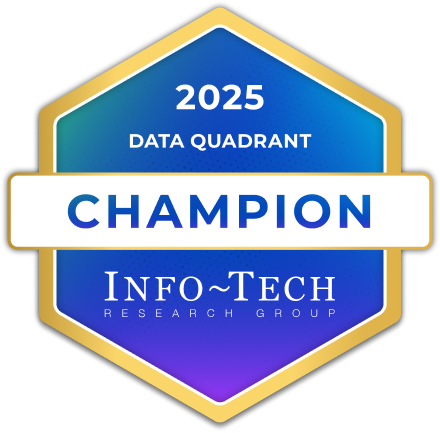What is Adobe InDesign?
Adobe InDesign is the industry-leading layout and page design software for print and digital media. Create beautiful graphic designs with typography from the world’s top foundries and imagery from Adobe Stock. Quickly share content and feedback in PDF. Easily manage production with Adobe Experience Manager. InDesign has everything you need to create and publish books, digital magazines, eBooks, posters, interactive PDFs, and more.
Company Details
Need Assistance?
We're here to help you with understanding our reports and the data inside to help you make decisions.
Get AssistanceAdobe InDesign Ratings
Real user data aggregated to summarize the product performance and customer experience.
Download the entire Product Scorecard
to access more information on Adobe InDesign.
Product scores listed below represent current data. This may be different from data contained in reports and awards, which express data as of their publication date.
88 Likeliness to Recommend
96 Plan to Renew
1
Since last award
83 Satisfaction of Cost Relative to Value
Emotional Footprint Overview
Product scores listed below represent current data. This may be different from data contained in reports and awards, which express data as of their publication date.
+90 Net Emotional Footprint
The emotional sentiment held by end users of the software based on their experience with the vendor. Responses are captured on an eight-point scale.
How much do users love Adobe InDesign?
Pros
- Enables Productivity
- Performance Enhancing
- Reliable
- Trustworthy
How to read the Emotional Footprint
The Net Emotional Footprint measures high-level user sentiment towards particular product offerings. It aggregates emotional response ratings for various dimensions of the vendor-client relationship and product effectiveness, creating a powerful indicator of overall user feeling toward the vendor and product.
While purchasing decisions shouldn't be based on emotion, it's valuable to know what kind of emotional response the vendor you're considering elicits from their users.
Footprint
Negative
Neutral
Positive
Feature Ratings
Layout Editing
Text Editing
Templates
Drag and Drop Design
Data Visualization
Graphics Editing
Collaboration
Asset Hub
Social Media Integration
Vendor Capability Ratings
Quality of Features
Breadth of Features
Ease of Implementation
Business Value Created
Availability and Quality of Training
Usability and Intuitiveness
Ease of Customization
Product Strategy and Rate of Improvement
Ease of Data Integration
Vendor Support
Ease of IT Administration
Adobe InDesign Reviews
Komal V.
- Role: Sales Marketing
- Industry: Technology
- Involvement: IT Leader or Manager
Submitted Jun 2024
Easy to use and It is fantastic
Likeliness to Recommend
What differentiates Adobe InDesign from other similar products?
The UI of adobe indesign is very beautiful
What is your favorite aspect of this product?
THe favourite aspect is it features which are provided inbuilt with it
What do you dislike most about this product?
Nothing , everything is very good
What recommendations would you give to someone considering this product?
Yes I would recommend it to everyone
Pros
- Helps Innovate
- Continually Improving Product
- Reliable
- Performance Enhancing

Andrés P.
- Role: Information Technology
- Industry: Communications
- Involvement: IT Leader or Manager
Submitted Jun 2024
It's a 100% recommended because It's in Adobe suit
Likeliness to Recommend
What differentiates Adobe InDesign from other similar products?
It's the Worldwide standard in publishing apps, in adittion It's part of Adobe suit are 100% compatible with Illustrator and Photoshop, for example.
What is your favorite aspect of this product?
Compatibility
What do you dislike most about this product?
Your price is the highest
What recommendations would you give to someone considering this product?
I would like to see slightly lighter applications.
Pros
- Continually Improving Product
- Unique Features
- Inspires Innovation
- Fair

Francisco Javier S.
- Role: Sales Marketing
- Industry: Chemicals
- Involvement: End User of Application
Submitted May 2024
Looking for professional results? Welcome to Adobe
Likeliness to Recommend
What differentiates Adobe InDesign from other similar products?
Best program of this kind EVER. The way you can interact with other (Adobe) design programa (Photoshop, Illustrator, etc) is unique. Might not be cheap, but professional resulta don't come for free.
What is your favorite aspect of this product?
It' logic, once you "tune" your mind to it's structure is really fast and easy yo use.
What do you dislike most about this product?
70% of options are never used, you don't even get to know them, but the other 30% is enough to get great results.
What recommendations would you give to someone considering this product?
Try it, then decide. Some quite known programs do similar things, but if you are in the industry and looking for profesional results, it's the right tool.
Pros
- Performance Enhancing
- Efficient Service
- Respectful
- Reliable
Cons
- Charges for Enhancements