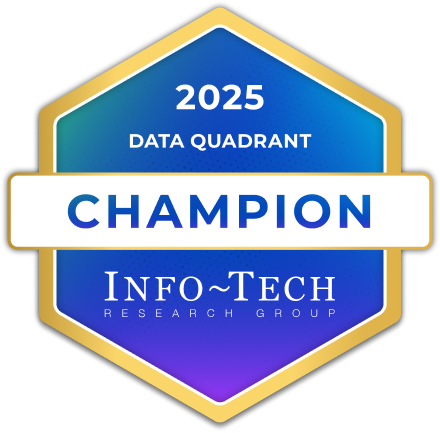What is Salesforce Flow?
Lightning Flow is a new Lightning Platform service that empowers any business to create and extend the power of process automation to any customer or employee experience.
Company Details
Need Assistance?
We're here to help you with understanding our reports and the data inside to help you make decisions.
Get AssistanceSalesforce Flow Ratings
Real user data aggregated to summarize the product performance and customer experience.
Download the entire Product Scorecard
to access more information on Salesforce Flow.
Product scores listed below represent current data. This may be different from data contained in reports and awards, which express data as of their publication date.
88 Likeliness to Recommend
96 Plan to Renew
81 Satisfaction of Cost Relative to Value
Emotional Footprint Overview
Product scores listed below represent current data. This may be different from data contained in reports and awards, which express data as of their publication date.
+90 Net Emotional Footprint
The emotional sentiment held by end users of the software based on their experience with the vendor. Responses are captured on an eight-point scale.
How much do users love Salesforce Flow?
Pros
- Enables Productivity
- Respectful
- Reliable
- Acts with Integrity
How to read the Emotional Footprint
The Net Emotional Footprint measures high-level user sentiment towards particular product offerings. It aggregates emotional response ratings for various dimensions of the vendor-client relationship and product effectiveness, creating a powerful indicator of overall user feeling toward the vendor and product.
While purchasing decisions shouldn't be based on emotion, it's valuable to know what kind of emotional response the vendor you're considering elicits from their users.
Footprint
Negative
Neutral
Positive
Feature Ratings
Collaboration
Low-Code Automation
In-App Automated Workflows
Process Workflow Designer
Mobile Support
Customizable Performance Dashboards
Process Simulation
Process Library
External Application Data Connectors
Permissions and Governance
Process Automation Templates
Vendor Capability Ratings
Quality of Features
Business Value Created
Breadth of Features
Ease of Customization
Ease of Implementation
Usability and Intuitiveness
Ease of IT Administration
Product Strategy and Rate of Improvement
Ease of Data Integration
Vendor Support
Availability and Quality of Training
Also Featured in...
Salesforce Flow Reviews

Ronald K.
- Role: Information Technology
- Industry: Technology
- Involvement: IT Leader or Manager
Submitted Feb 2025
Start small, use Trailhead, and test thoroughly.
Likeliness to Recommend
What differentiates Salesforce Flow from other similar products?
It's native integration with the Salesforce ecosystem.
What is your favorite aspect of this product?
It's native integration with the Salesforce ecosystem
What do you dislike most about this product?
It's steep learning curve for new users
What recommendations would you give to someone considering this product?
Start with simple Flows, leverage Salesforce’s Trailhead training, and thoroughly test before deployment to avoid unexpected errors.
Pros
- Helps Innovate
- Continually Improving Product
- Reliable
- Performance Enhancing
Priya G.
- Role: Information Technology
- Industry: Technology
- Involvement: Business Leader or Manager
Submitted Feb 2025
Exploring Business Process Automation tool
Likeliness to Recommend
What differentiates Salesforce Flow from other similar products?
Seamless integration with third party tools & the secured features differentiates Salesforce Flow from its competitors.
What is your favorite aspect of this product?
We use record data and create branching path. Conditional Logic is my favorite aspect in Salesforce Flow.
What do you dislike most about this product?
The error handling in the Salesforce Flow is very limited. They need to improve it.
What recommendations would you give to someone considering this product?
If you are looking to automate task and also a tool which can integrate well with your CRM, then Salesforce Flow is the best software for you & your team.
Pros
- Helps Innovate
- Continually Improving Product
- Reliable
- Performance Enhancing
Pavithra R.
- Role: Sales Marketing
- Industry: Healthcare
- Involvement: IT Leader or Manager
Submitted Feb 2025
Fantastic product
Likeliness to Recommend
What differentiates Salesforce Flow from other similar products?
Salesforce Flow allows users to build automation and workflows using a no-code or low-code interface. This makes it accessible to both technical and non-technical users, empowering business users and administrators to automate tasks without needing a developer. The drag-and-drop interface simplifies the process of creating and managing flows, making it ideal for businesses that want to improve operational efficiency without relying heavily on IT resources.
What is your favorite aspect of this product?
My favorite aspect of Salesforce Flow is definitely its no-code, low-code interface. The fact that it allows both business users and technical teams to build and manage complex workflows without writing a single line of code is really powerful. It makes automation accessible to a wider audience, empowering teams to streamline processes quickly and efficiently.
What do you dislike most about this product?
One aspect of Salesforce Flow that some users find challenging is the complexity when creating more advanced flows. While the no-code interface is a huge benefit, it can still become overwhelming when building complex, multi-step flows or when integrating with multiple systems. As the workflows grow more intricate, it might require a bit of technical knowledge to troubleshoot and manage. Even though it's designed to be user-friendly, some users have noted that it can take time to get the hang of more advanced features, such as decision elements, loops, and variables.
What recommendations would you give to someone considering this product?
If you're new to Salesforce Flow, begin with basic automation tasks to get familiar with the interface and functionality. Try automating simple processes like updating records or sending notifications before tackling more complex workflows. This will help you get comfortable with the flow-building environment.
Pros
- Helps Innovate
- Continually Improving Product
- Reliable
- Performance Enhancing