
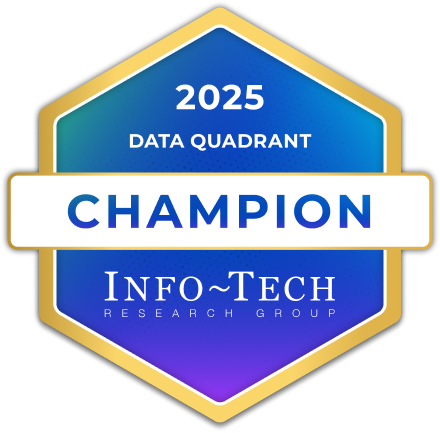
What is ScreenConnect Remote Support?
Lightning-fast doesn’t mean light on features. Frictionless support doesn’t mean weak security. And easy-to-use doesn’t mean unable to serve a global enterprise. Over 75,000 companies choose ScreenConnect Remote Support because they want it all—without compromise.
Company Details
Need Assistance?
We're here to help you with understanding our reports and the data inside to help you make decisions.
Get AssistanceScreenConnect Remote Support Ratings
Real user data aggregated to summarize the product performance and customer experience.
Download the entire Product Scorecard
to access more information on ScreenConnect Remote Support.
Product scores listed below represent current data. This may be different from data contained in reports and awards, which express data as of their publication date.
89 Likeliness to Recommend
100 Plan to Renew
88 Satisfaction of Cost Relative to Value
Emotional Footprint Overview
Product scores listed below represent current data. This may be different from data contained in reports and awards, which express data as of their publication date.
+83 Net Emotional Footprint
The emotional sentiment held by end users of the software based on their experience with the vendor. Responses are captured on an eight-point scale.
How much do users love ScreenConnect Remote Support?
Pros
- Enables Productivity
- Reliable
- Performance Enhancing
- Trustworthy
How to read the Emotional Footprint
The Net Emotional Footprint measures high-level user sentiment towards particular product offerings. It aggregates emotional response ratings for various dimensions of the vendor-client relationship and product effectiveness, creating a powerful indicator of overall user feeling toward the vendor and product.
While purchasing decisions shouldn't be based on emotion, it's valuable to know what kind of emotional response the vendor you're considering elicits from their users.
Footprint
Negative
Neutral
Positive
Feature Ratings
Remote Control
Remote Support
Attended and Unattended Remote Access
Role-Based Access Controls
Discovery
Real User Monitoring
Web & Desktop Conferencing
Intelligence Reports
Augmented Reality Remote Assistance
Audit Management
Vendor Capability Ratings
Quality of Features
Vendor Support
Business Value Created
Usability and Intuitiveness
Breadth of Features
Ease of IT Administration
Ease of Data Integration
Ease of Implementation
Product Strategy and Rate of Improvement
Availability and Quality of Training
Ease of Customization
ScreenConnect Remote Support Reviews

Olivia C.
- Role: Information Technology
- Industry: Other
- Involvement: End User of Application
Submitted Jul 2024
ConnectWise Control and Accessibility 24/7
Likeliness to Recommend
What differentiates ScreenConnect Remote Support from other similar products?
It offers the same advantages as Anydesk. That is, low cost, accessible and stable handling.
What is your favorite aspect of this product?
When handled or used it is stable....
What do you dislike most about this product?
I like it, the stability is impressive.
What recommendations would you give to someone considering this product?
It is just as good AND stable as TeamViewer and AnyDesk....
Pros
- Helps Innovate
- Continually Improving Product
- Reliable
- Performance Enhancing
Ron R.
- Role: Information Technology
- Industry: Technology
- Involvement: IT Leader or Manager
Submitted Jul 2024
Excellent software and just works
Likeliness to Recommend
What differentiates ScreenConnect Remote Support from other similar products?
For sure me it would be the price
What is your favorite aspect of this product?
the ease of use
What do you dislike most about this product?
there are many many updates
What recommendations would you give to someone considering this product?
purchase it now.
Pros
- Reliable
- Performance Enhancing
- Enables Productivity
- Unique Features
Rickey B.
- Role: Information Technology
- Industry: Telecommunications
- Involvement: IT Leader or Manager
Submitted Mar 2024
Faster procedures with this program
Likeliness to Recommend
What differentiates ScreenConnect Remote Support from other similar products?
It is a very stable program, the competition falls behind in terms of stability metrics, it supports several systems and procedures at the same time of use, this is spectacular and we like it.
What is your favorite aspect of this product?
What I like is the secure remote access: ConnectWise Control offers secure remote access to devices on your network, allowing you to troubleshoot and perform maintenance without needing to be physically on site, and the collaboration features the platform offers Collaboration features, such as live chat, screen annotations, and file transfer, make it easy to communicate and work as a team while resolving network issues.
What do you dislike most about this product?
So far I don't dislike anything, the program is very helpful for what we use it for, without doubting that we can connect at remote times to control the company's software when we cannot be at the facilities and we are behind on development or being able to obtain a company file and being far from the place is very helpful
What recommendations would you give to someone considering this product?
I would recommend it as it offers a secure and scalable solution for remote network support. Its customizability and cross-platform compatibility make it suitable to adapt to the specific needs of your company, while its collaboration features facilitate communication and teamwork during problem solving.
Pros
- Continually Improving Product
- Performance Enhancing
- Trustworthy
- Unique Features




