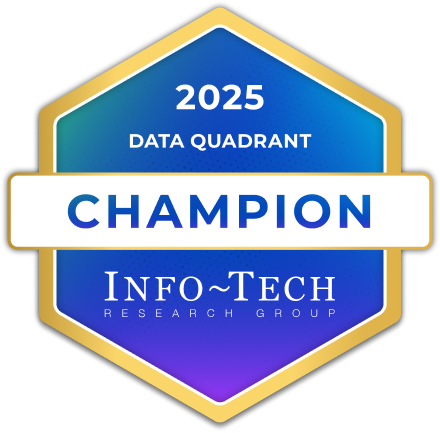What is Canvas LMS?
Canvas is the 21st Century LMS. Adaptable. Reliable. Customizable. Easy to use. Mobile. Time-saving. And, perhaps most importantly, it gets used. That’s because it’s designed to get out of your way, to let you do your thing. Every last feature, every last interface is crafted to save you time and effort and to make teaching and learning easier.
Company Details
Need Assistance?
We're here to help you with understanding our reports and the data inside to help you make decisions.
Get AssistanceCanvas LMS Ratings
Real user data aggregated to summarize the product performance and customer experience.
Download the entire Product Scorecard
to access more information on Canvas LMS.
Product scores listed below represent current data. This may be different from data contained in reports and awards, which express data as of their publication date.
87 Likeliness to Recommend
94 Plan to Renew
83 Satisfaction of Cost Relative to Value
Emotional Footprint Overview
Product scores listed below represent current data. This may be different from data contained in reports and awards, which express data as of their publication date.
+88 Net Emotional Footprint
The emotional sentiment held by end users of the software based on their experience with the vendor. Responses are captured on an eight-point scale.
How much do users love Canvas LMS?
Pros
- Respectful
- Fair
- Reliable
- Enables Productivity
How to read the Emotional Footprint
The Net Emotional Footprint measures high-level user sentiment towards particular product offerings. It aggregates emotional response ratings for various dimensions of the vendor-client relationship and product effectiveness, creating a powerful indicator of overall user feeling toward the vendor and product.
While purchasing decisions shouldn't be based on emotion, it's valuable to know what kind of emotional response the vendor you're considering elicits from their users.
Footprint
Negative
Neutral
Positive
Feature Ratings
Mobile app builder
White-label website builder
Online Learning
Course Management
Content Management
AI Assistant
Assessments and Quizzes
Content Creation
Gradebook
Instructor Led Training
Analytics and Reporting
Vendor Capability Ratings
Ease of Implementation
Business Value Created
Quality of Features
Breadth of Features
Usability and Intuitiveness
Ease of IT Administration
Ease of Data Integration
Product Strategy and Rate of Improvement
Vendor Support
Availability and Quality of Training
Ease of Customization
Canvas LMS Reviews
Sidra A.
- Role: Information Technology
- Industry: Banking
- Involvement: End User of Application
Submitted Mar 2024
Awesome product!
Likeliness to Recommend
What differentiates Canvas LMS from other similar products?
You get every basic functionality without paid version.
What is your favorite aspect of this product?
Easy to use with option to choose from a variety of templates on a free plan.
What do you dislike most about this product?
I love this product! No dislike factor for me
What recommendations would you give to someone considering this product?
Definitely try it!
Pros
- Helps Innovate
- Continually Improving Product
- Reliable
- Performance Enhancing
Dharit P.
- Role: Public Sector
- Industry: Education
- Involvement: Business Leader or Manager
Submitted Mar 2024
Likeliness to Recommend
Pros
- Helps Innovate
- Continually Improving Product
- Performance Enhancing
- Efficient Service
Júlia A.
- Role: Consultant
- Industry: Education
- Involvement: End User of Application
Submitted Jan 2024
Fantastic!
Likeliness to Recommend
What differentiates Canvas LMS from other similar products?
Open Architecture and Integrations / Analytics and Reporting / Rich Content Authoring / Continuous Updates and Improvement
What is your favorite aspect of this product?
The platform supports the creation and delivery of rich content, including multimedia elements. This feature allows educators to design engaging and interactive course materials.
What do you dislike most about this product?
Some teachers reported that the Gradebook in Canvas can be complex, especially when dealing with larger classes or when trying to perform specific grading tasks. Some educators have suggested improvements to make the Gradebook more streamlined.
What recommendations would you give to someone considering this product?
Familiarize yourself with the customization options available in Canvas. Personalize your course by adjusting settings, adding banners, and organizing content to create a more engaging and user-friendly learning environment.
Pros
- Helps Innovate
- Continually Improving Product
- Reliable
- Performance Enhancing